Mega-cap tech stocks like Apple, Microsoft, and Amazon dominate markets with innovation in AI, cloud computing, and more, offering high-growth opportunities while influencing global financial trends and shaping future technologies.

iOS 16 is hyped up to be one of the best Apple iPhone software updates in years. Here’s how you can get access without $99 down the drain!

Apple’s iOS 16 is hyped up to be quite a big update for everything coming to the iPhone. Nonetheless, it isn’t out publicly yet. Instead, Apple has it locked behind its Developer Program, which allows devs to gain access before it’s available publicly.
Unfortunately for you, that requires two things:
For some tech reviewers, that’s a great trade off. For everyone else, that’s really not that great. Especially if you’re just looking to try out a demo for a new iOS update, $99 is way too much.
Fortunately, though, there’s an easy and free way to get iOS 16 on your phone, and it’s from someone who values transparency and security over everything else. In other words, it’s legit and one of the only non-Apple ways to get access to new updates without putting yourself at risk of being scammed.
In comes Beta Profiles; the company keeps uploads of virtually every Apple bet profile as it comes into a developer’s hands, and it’s virtually the only way to download the profiles without spending $99.
I was a little worried about it at first, especially because random websites that promise updates usually aren’t that reliable. Fortunately, though, this site is both free and it’s incredibly secure.
They even recommend you take a snapshot of your phone in the moment with a backup, before installing a beta profile and getting to work on a new software update for iOS 16. BetaProfiles.com is great for literally anybody, whether you’re planning on being a developer or not, that wants access to the newest in software updates and dev betas.
I’m part of a few Apple dev apps, but I’m not spending $99 to get access to iOS 16. Instead, I followed a few steps on Beta Profiles’ website (which I’m not sponsored by), and am now running iOS 16, one update later 🙂
Beta Profiles’ steps are incredibly simple:
That’s it, and thanks to the fact that Beta recommends you create a backup beforehand, you can quickly revert your phone back to its previous state within just a few minutes. It’s a really quick process and it’s simple — no logins, no sign ups, no purchase; nothing.
Just make sure that you’re signed onto your phone and using Safari when you access the website and try to download a profile. You’ll probably see something asking you to confirm an installation or allow permissions, and you’ll want to say yes.
Afterward, just go to settings, click on the profile, click install in the top right corner, then go to general and update your software. Again, it’s really simple and nothing else is involved. It’s really good and I honestly really enjoy it — I mean it’s cheaper and literally easier to access than Apple’s own offering. That’s ridiculous.
Above all, it’s free and it’s safe. I’m a stickler for safety and security when online, and this seemed too good to be true. Fortunately, it’s not and it’s in fact just really helpful.
If you go ahead and use BetaProfiles.com‘s website, then definitely feel free to donate to the owners using the PayPal link at the bottom of their page — they’re free and the donations go towards future development and servers!

Mega-cap tech stocks like Apple, Microsoft, and Amazon dominate markets with innovation in AI, cloud computing, and more, offering high-growth opportunities while influencing global financial trends and shaping future technologies.

CoreWeave posted exceptional Q1 2025 results with revenue reaching $981.6 million, up 420% year-over-year. The AI infrastructure provider secured key partnerships with OpenAI and IBM, while maintaining a 62% Adjusted EBITDA margin. The company’s revenue backlog grew to $25.9 billion, bolstered by OpenAI’s $11.2 billion strategic commitment.

E-commerce giant Shopify delivered exceptional Q1 2025 results with revenue up 27% to $2.36B and operating income doubling to $203M, while maintaining strong merchant growth and platform adoption.
iOS 16 is hyped up to be one of the best Apple iPhone software updates in years. Here’s how you can get access without $99 down the drain!

Apple’s iOS 16 is hyped up to be quite a big update for everything coming to the iPhone. Nonetheless, it isn’t out publicly yet. Instead, Apple has it locked behind its Developer Program, which allows devs to gain access before it’s available publicly.
Unfortunately for you, that requires two things:
For some tech reviewers, that’s a great trade off. For everyone else, that’s really not that great. Especially if you’re just looking to try out a demo for a new iOS update, $99 is way too much.
Fortunately, though, there’s an easy and free way to get iOS 16 on your phone, and it’s from someone who values transparency and security over everything else. In other words, it’s legit and one of the only non-Apple ways to get access to new updates without putting yourself at risk of being scammed.
In comes Beta Profiles; the company keeps uploads of virtually every Apple bet profile as it comes into a developer’s hands, and it’s virtually the only way to download the profiles without spending $99.
I was a little worried about it at first, especially because random websites that promise updates usually aren’t that reliable. Fortunately, though, this site is both free and it’s incredibly secure.
They even recommend you take a snapshot of your phone in the moment with a backup, before installing a beta profile and getting to work on a new software update for iOS 16. BetaProfiles.com is great for literally anybody, whether you’re planning on being a developer or not, that wants access to the newest in software updates and dev betas.
I’m part of a few Apple dev apps, but I’m not spending $99 to get access to iOS 16. Instead, I followed a few steps on Beta Profiles’ website (which I’m not sponsored by), and am now running iOS 16, one update later 🙂
Beta Profiles’ steps are incredibly simple:
That’s it, and thanks to the fact that Beta recommends you create a backup beforehand, you can quickly revert your phone back to its previous state within just a few minutes. It’s a really quick process and it’s simple — no logins, no sign ups, no purchase; nothing.
Just make sure that you’re signed onto your phone and using Safari when you access the website and try to download a profile. You’ll probably see something asking you to confirm an installation or allow permissions, and you’ll want to say yes.
Afterward, just go to settings, click on the profile, click install in the top right corner, then go to general and update your software. Again, it’s really simple and nothing else is involved. It’s really good and I honestly really enjoy it — I mean it’s cheaper and literally easier to access than Apple’s own offering. That’s ridiculous.
Above all, it’s free and it’s safe. I’m a stickler for safety and security when online, and this seemed too good to be true. Fortunately, it’s not and it’s in fact just really helpful.
If you go ahead and use BetaProfiles.com‘s website, then definitely feel free to donate to the owners using the PayPal link at the bottom of their page — they’re free and the donations go towards future development and servers!

Mega-cap tech stocks like Apple, Microsoft, and Amazon dominate markets with innovation in AI, cloud computing, and more, offering high-growth opportunities while influencing global financial trends and shaping future technologies.

CoreWeave posted exceptional Q1 2025 results with revenue reaching $981.6 million, up 420% year-over-year. The AI infrastructure provider secured key partnerships with OpenAI and IBM, while maintaining a 62% Adjusted EBITDA margin. The company’s revenue backlog grew to $25.9 billion, bolstered by OpenAI’s $11.2 billion strategic commitment.

E-commerce giant Shopify delivered exceptional Q1 2025 results with revenue up 27% to $2.36B and operating income doubling to $203M, while maintaining strong merchant growth and platform adoption.
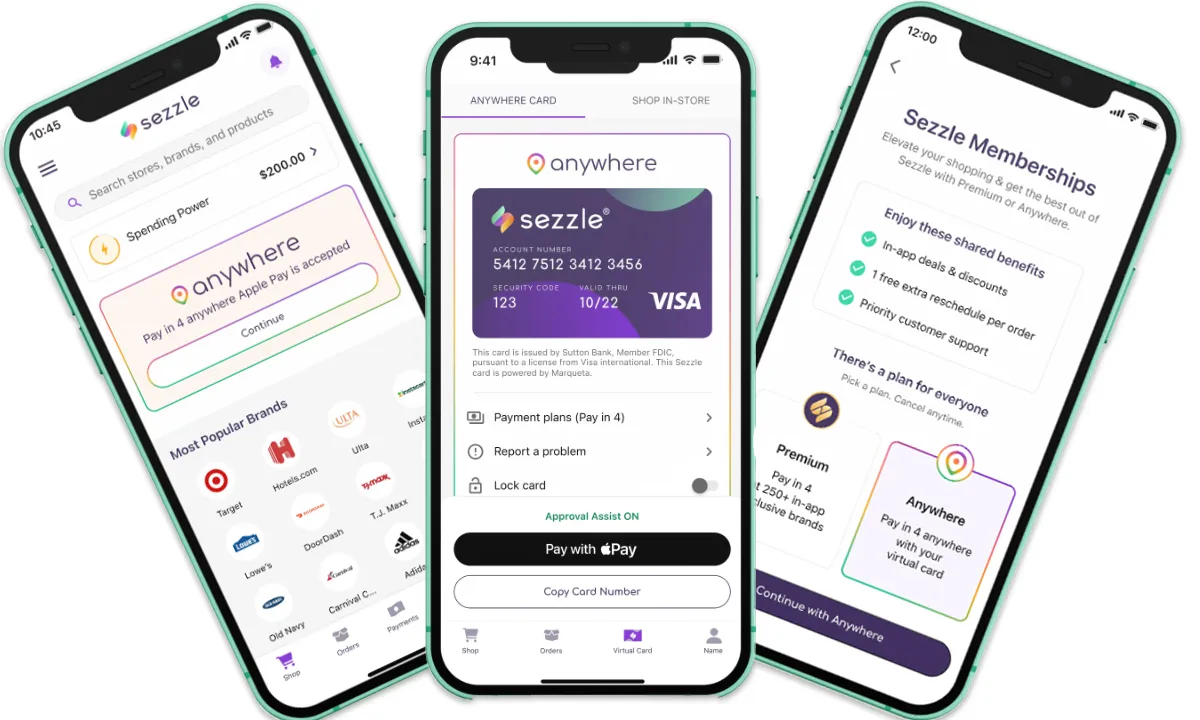
Buy-now-pay-later leader Sezzle shattered Q1 expectations with revenue surging 123% to $104.9M, as net income quadrupled to $36.2M. The fintech company raised 2025 guidance on strong performance across all metrics.